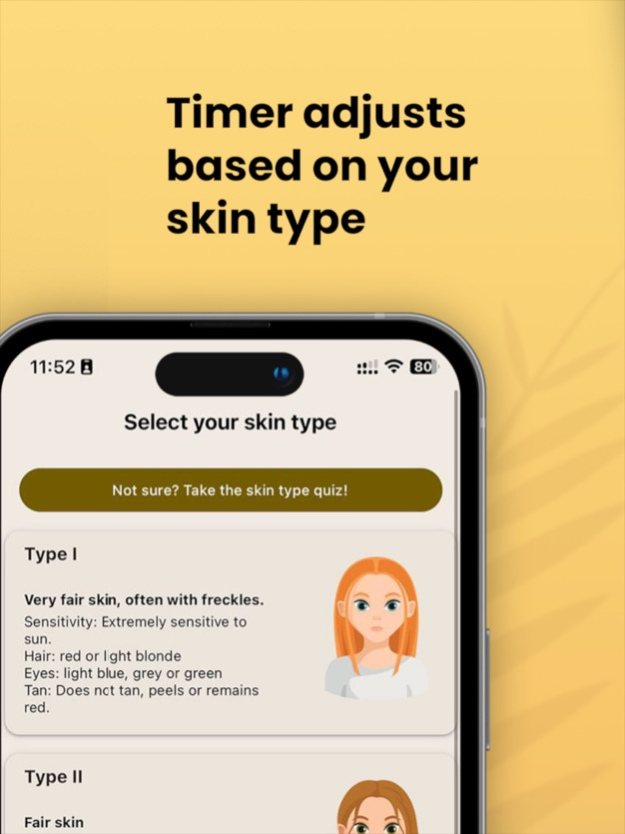SunAdvisor Sun Exposure Timer 1.4
Free Version
Publisher Description
Get maximum sun-exposure time based on location-based real-time UV Index, skin type and SPF. Set a timer to get notified when you reach the maximum safe exposure time.
Sunny SunAdvisor
Sunny SunAdvisor is your ultimate companion for staying safe under the sun. With advanced features and personalized recommendations, it helps you make informed decisions about sun exposure and protecting your skin. Whether you're planning a beach day, going for a run, or simply enjoying the outdoors, Sunny SunAdvisor ensures that you stay protected and sun smart.
Key Features:
- Accurate Location-based UV Index: Sunny SunAdvisor uses your device's GPS functionality to fetch your current location. It then retrieves real-time UV Index data based on your location and the current date and time. This ensures that you receive precise information about the sun's intensity in your area.
- Smart Sun Exposure Timer:
Once you start your outdoor activity, Sunny SunAdvisor initiates a timer based on your maximum safe exposure time. You'll receive a notification when you reach 66% of your allotted time, reminding you to take appropriate sun protection measures. When the full exposure time elapses, Sunny SunAdvisorwill alert you to seek shade or reapply sunscreen.
- Personalized Maximum Exposure Time:
By taking into account your skin type and whether you wear sunscreen, Sunny SunAdvisor calculates a personalized maximum safe exposure time. It considers factors such as sunburn risk, SPF (Sun Protection Factor) of the sunscreen, and the adjustable reflective surface setting to provide you with customized recommendations.
- Adjustable Skin Type and SPF:
Sunny SunAdvisor allows you to set your specific skin type and adjust the SPF of the sunscreen you're using. Whether you have fair or dark skin, you can fine-tune the app's recommendations to align with your skin's sensitivity and susceptibility to sun damage.
- Reflective Surface Setting:
Sunny SunAdvisor understands that the intensity of UV radiation can vary based on your surroundings. It includes a reflective surface setting that helps you account for surfaces like water, sand, or snow, which can amplify the sun's effects. By enabling this setting, you ensure that your exposure time is adjusted accordingly for a more accurate assessment.
Sunny SunAdvisor is your proactive partner in maintaining healthy sun habits. By providing valuable information and reminders, it empowers you to enjoy the sun responsibly, reduce the risk of sunburn and skin damage, and promote long-term skin health.
Dec 23, 2023
Version 1.4
- Added calculation of maximum sun exposure time based on past sessions
- Added view with UV Index forecast for the day
About SunAdvisor Sun Exposure Timer
SunAdvisor Sun Exposure Timer is a free app for iOS published in the Health & Nutrition list of apps, part of Home & Hobby.
The company that develops SunAdvisor Sun Exposure Timer is Roman Prytkov. The latest version released by its developer is 1.4.
To install SunAdvisor Sun Exposure Timer on your iOS device, just click the green Continue To App button above to start the installation process. The app is listed on our website since 2023-12-23 and was downloaded 1 times. We have already checked if the download link is safe, however for your own protection we recommend that you scan the downloaded app with your antivirus. Your antivirus may detect the SunAdvisor Sun Exposure Timer as malware if the download link is broken.
How to install SunAdvisor Sun Exposure Timer on your iOS device:
- Click on the Continue To App button on our website. This will redirect you to the App Store.
- Once the SunAdvisor Sun Exposure Timer is shown in the iTunes listing of your iOS device, you can start its download and installation. Tap on the GET button to the right of the app to start downloading it.
- If you are not logged-in the iOS appstore app, you'll be prompted for your your Apple ID and/or password.
- After SunAdvisor Sun Exposure Timer is downloaded, you'll see an INSTALL button to the right. Tap on it to start the actual installation of the iOS app.
- Once installation is finished you can tap on the OPEN button to start it. Its icon will also be added to your device home screen.